Automatic preview updating paused
July 4, 2020
I've been rewriting parts of CIFilter.io in SwiftUI, and one issue I ran into recently was that SwiftUI previews didn't seem to work as advertised. When I opened the preview, it would trigger an app build, eventually show up, but there would always be a banner telling me that previewing had been paused, with the following message:
Automatic preview updating pauses when the the previewed file is edited in a way which causes the containing module to be rebuilt.
Every time I clicked the "Resume" button, the app would build again, and the banner would come up again. Initially, I wrote it off as SwiftUI previews just not working - since each preview triggered an app build, I just defaulted to building the app each time I changed something. Eventually though, I realized that other people weren't having this issue.
Clues
A clue to what might be happening came up from Paul Colton on Twitter:
As it turned out, I actually did have some build phases running as part of the project's build - various normal ones like copying bundle resources, embedding Pods frameworks, etc, and also some custom ones to write data into Info.plist and upload dSYMs to Sentry for crash reporting. It seemed weird to me that these scripts could cause preview updating to fail, but then I realized that one of the scripts was not like the others.
The CIFilter.io app has a build phase which looks at various data (like the current git sha and number of commits) and writes it to a json file called buildInformation.json. This file is included in the Xcode project, and the app reads it at runtime to figure out what version, sha, etc it's running for analytics purposes.
The important thing about this script was that running it modified a file that was part of the Xcode project. Because this script ran every preview build, it would modify a file in the project every time, which caused Xcode to pause automatic previewing.
The Fix
To prove it, I created a sample project which is a pared down version of this situation. A build script writes the current date to a file every build, and that file is included in the project (though not used). The same thing happens - endless loop of "Automatic preview updating paused".
One option would be moving away from using that file entirely, but I found out a better way to resolve the issue - Xcode has an option to only run build phase scripts "on install", which really means that they only get run on Archive builds. If you check this option in the sample project, the script doesn't get run on preview builds, the file doesn't get updated, and previews work magically again. 🙌
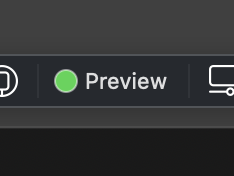
Checking this option worked great for my use case, and completely resolved the issue. It seems this is pretty much the only way to get around this, though - I tried to look into whether you could detect whether a build was for previews only and not update the file, but I wasn't able to figure out if it's possible. If you know differently, please reach out 👋
The sample code demonstrating the preview updating issue is available at NGSwiftUIPreviewBuildPhaseIssue.
Noah Gilmore
I'm Noah, a software developer based in the San Francisco Bay Area. I focus mainly on full stack web and iOS development
- 💻 I co-founded Replo, a no-code platform for e-commmerce
- ✍️ You can read technical posts on my blog
- 📱 I wrote an app which lets you create transparent app icons called Transparent App Icons
- 🧩 I made a puzzle game for iPhone and iPad called Trestle
- 🎨 I wrote a CoreImage filter utility app for iOS developers called CIFilter.io
- 👋 Please feel free to reach out on Twitter / 𝕏